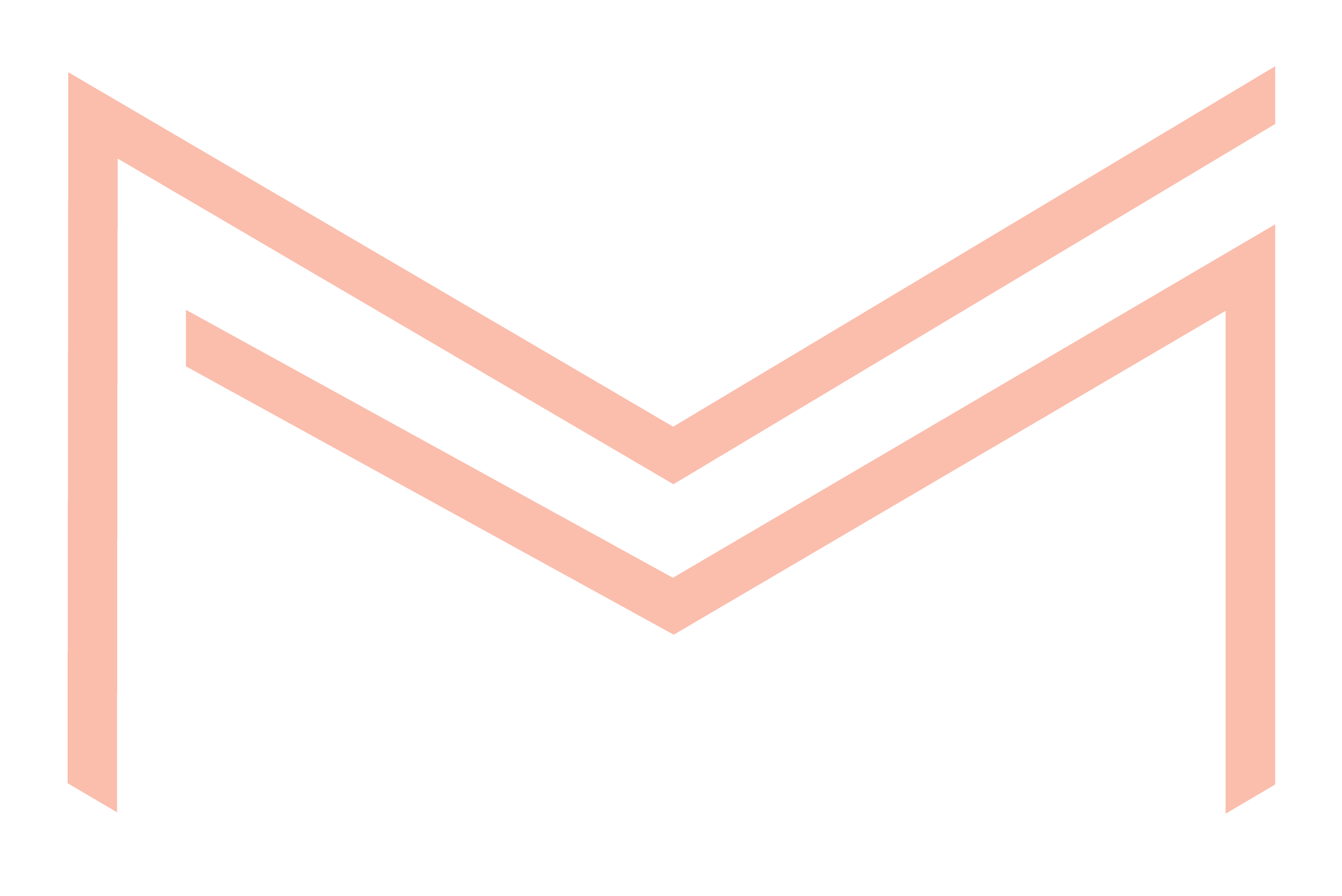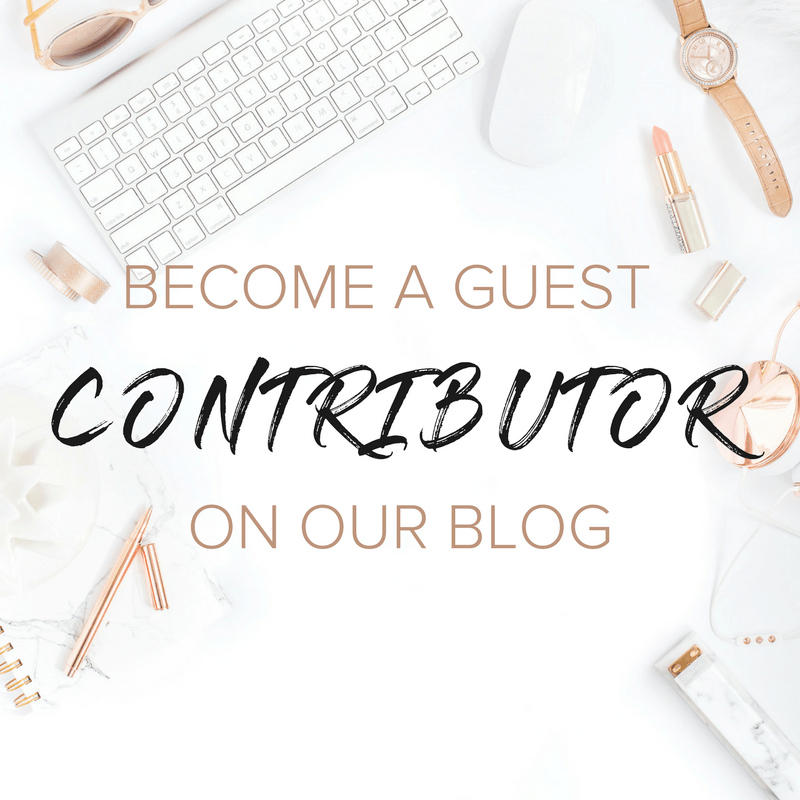Before you get started with any digital marketing, it’s important you set up some of the infrastructure required to be able to track your campaigns. If you’re planning to spend money on Facebook, installing the Facebook pixel is one of the most important things you should do.
What is a Facebook Pixel?
It’s a piece of code that you place on your website. It helps you track conversions from Facebook ads, optimize ads based on collected data, build targeted audiences for future ads, and remarket to qualified leads—people who have already taken some kind of action on your website
How do I setup my Facebook Pixel?
- Go to your Pixels tab in Events Manager.
- Click Create a Pixel.
- Click Create in the box that appears to finish creating your pixel.
- You will then need to add the Facebook Pixel to your website – simple!
For detailed instructions on how Facebook Pixels work, the benefits and step by step instructions on installing one, click here. Still feeling confused? Let us handle your Facebook advertising for you.