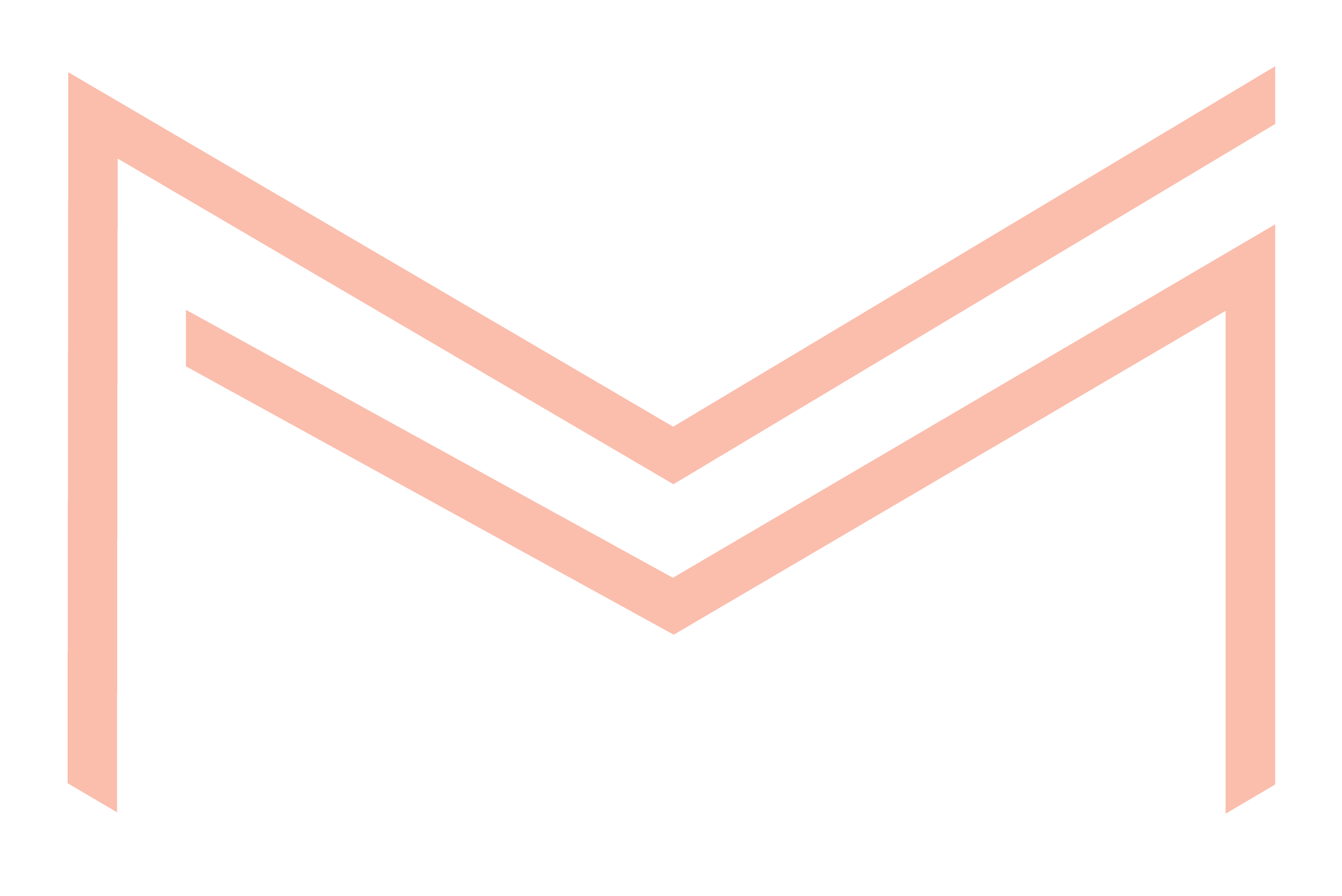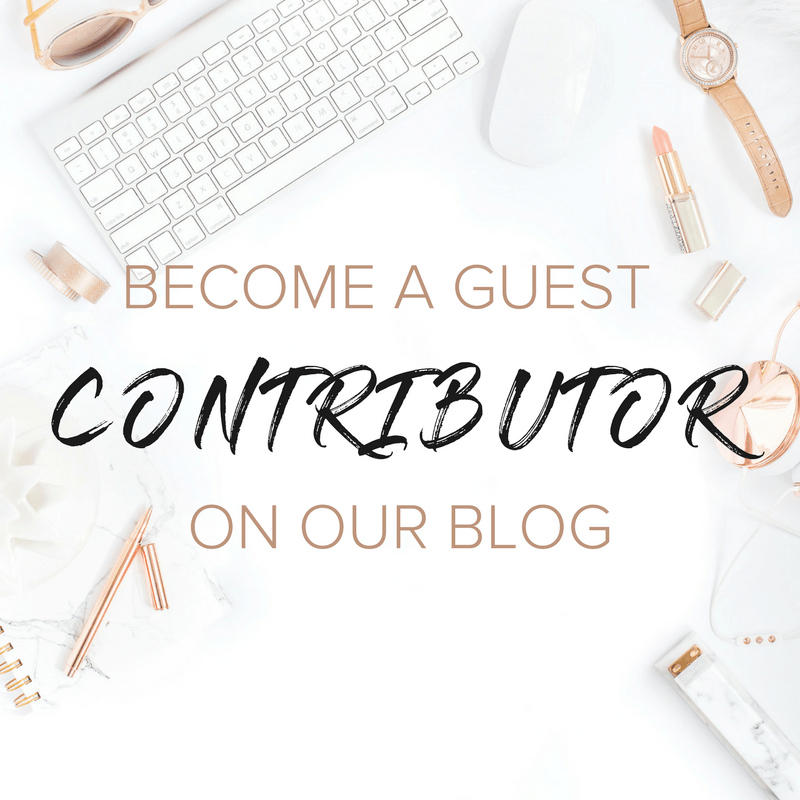What is Domain Verification on Facebook?
Domain Verification provides a way for you to claim ownership of your domain in Business Manager. This ownership allows you to control editing privileges of your links and other content to prevent misuse of your domain and to keep bad actors from spreading misinformation. I know what you’re thinking, you’re a small business and it’s nothing something you need right now.
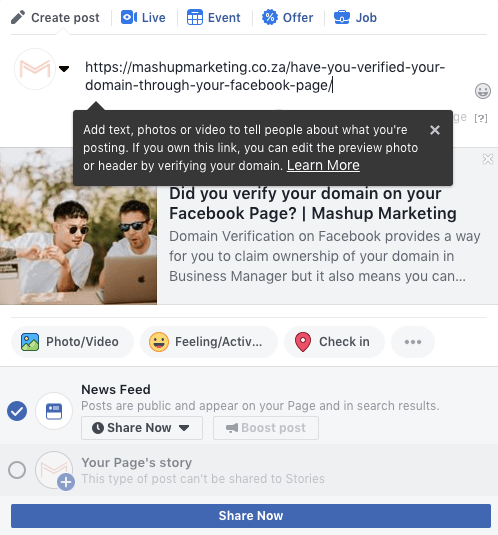
Have you tried creating a carousel post through Facebook lately?
Yup that’s right, it’s becoming impossible to do because the functionality has been taken away for some South African pages. Verifying your domain through Facebook will allow you to create carousel posts because it will allow you to upload multiple images when sharing a link, editing the landing page for each link and editing the newsfeed image description for each image too.
How can you verify your domain?
- Open Facebook Business Manager.
- Click on Business Settings.
- Click on Brand Safety in the left side panel and then choose Domains.
- Click on Add and enter your domain in the pop-up.
- Verify your domain via DNS Verification or HTML file upload
For more information and a step by step guide on verifying your domain, read this tutorial from Facebook.